Hey do we have any music, dance and entertainment lovers here? Hands
up please, I am sure most of us love music. Well maybe different music genre; I
like pop, r&b, jazz, bossa nova and sometimes I do enjoy rock too. Perhaps
some of you may like techno, reggae, classical, folk, country, blues or many more. However, music
is the universal language of mankind. Music can have a similar effect on people
from completely different cultures. I am glad that a friend introduced me to this SeeSo App, a Fancam for music lovers To watch and share popular gigs curated by hashtag and locations.
 |
App Review: SeeSo, Fancam for Music Lovers To Watch Popular Gigs
|
Isn’t it awesome and cool will it be if we could watch all the fan-generated
videos at a glance? For example I was at the Video Games Live concert in Kuala Lumpur (#VGLKL) last weekend. I
am sure you are familiar with these games such Final Fantasy, Zelda, Warcraft, Phoenix
Wright, Super Mario World, Command & Conquer and etc. My using the SeeSo
app I can take video during the live concert and shared it on the app.
 |
| Video Games Live Concert in Kuala Lumpur |
Those fans of Video Games Live music around the world will be able
to check out the how was the #VGLKL concert in Kuala Lumpur. The Video
Games Live is on their tour around the world at many major cities. Anyone
on SeeSo App can watch the lively videos taken by music fans. Just search the hashtags and location.
 |
| SeeSo App |
In the nutshell, what you can find on SeeSo, videos are grouped
together by hashtag and location which lets you feel like you’re there at the
gig. Well, if you like a video someone uploaded or shared you can tap anywhere
on the screen to give ‘hearts’ means like. The more hearts or likes the video
get it will be on the top of the home page.
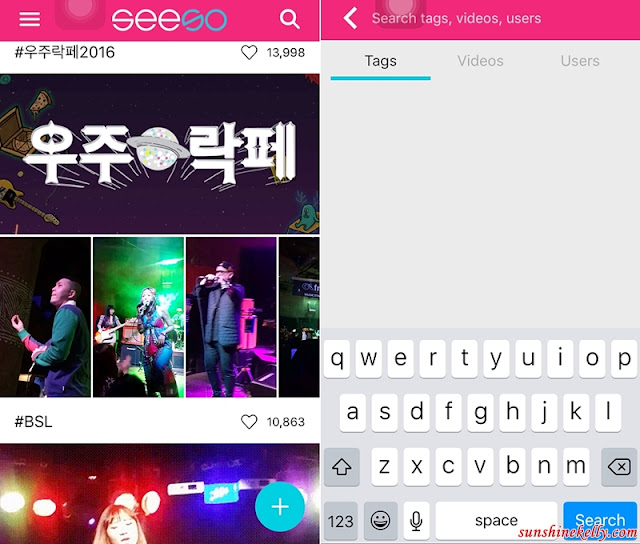 |
| SeeSo App is Fancam App for Music Lovers To Watch Popular Gigs curated by hashtag and location |
This app focus mainly on music, dance, arts and entertainment. If
you are a person into these then you got to download the app. If you love
Korean music, bands, entertainment and dance then you got more reasons to have
this app on your mobile. Because there are many of them on the app, go check it
out.
Millions of events and concerts happened everyday, everywhere but
we don’t have the time and money to see all of them. And even if we’re at the
event, there’s a chance we can’t capture all the scenes that have occurred. 'SeeSo'
is a compound of the words 'See' and ‘Saw’ is the bridge between the
event-goers and event-missers by sharing videos with tags and locations. This
is the true value of SeeSo.
 |
| SeeSo App available on Google Play for Andriod and AppStore for iOS platform |
The Seeso app is now available on Android and iOS platform and it is
free to download. SeeSo was offered and developed by Melephant Inc. from Korea.
 |
| My SeeSo Profile |
After you have downloaded the app, you need to register to login
and create your id. Here is mine, so far I have uploaded about 62 videos mainly
in live bands, dances, concerts, street music, art festival, street dance and
etc. You can find them via the hashtag.
8 Important Things About SeeSo App
1. Watch popular gigs
You can check and also upload videos of the same concert, live
band, music festival, art festival, dance performances, music genre are grouped
together and curated by hashtags. One of the plus point is that you can use
more than 1 hashtag for every video you uploaded. For example #liveband
#hardrockcafe #kualalumpur
2. Shoot vertically and edit to maximum 18 seconds
When you want to shoot any video and upload on Seeso remember to
hold your smartphone vertically. You can capture your favorite musician’s
performance by using ‘Continuous Mode’ or ‘Press & Hold Mode’ or you can
upload you pre-record video on the app also.
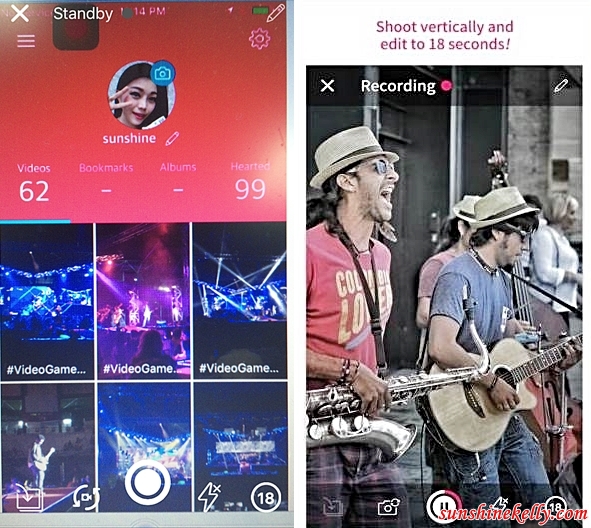 |
| How to Upload Video on SeeSo App |
3. How to Upload Video on SeeSo App
Go to the Home Page
If you want to add your video to a hashtag that already exist just
swipe the video thumbnail list to the right and tap the “+” button.
If you want to create a new hashtag then tap the “+” button on the
bottom right corner to record and tag your video.
For live video upload press the center round button, you can have continuous
mode or you can pause in between.
For selfie video you just click the button on left and if you need
flash you can click the right button.
For pre-recorded video click the button on the far left on the
bottom, search your video and uploaded it.
 |
| Add Hashtag, Location and Description on SeeSo App |
4. How to Add Hashtag, Location and Description on SeeSo App
Once you have got your video done, press the pencil button on the
top right corner. Now you can add your hashtags, search your location and a
brief description of the event.
Every video on SeeSo has a ‘Primary Hashtag’ and ‘Optional
Hashtags’. ‘Primary Hashtag’ is the main tag that groups videos of the same
event together. ‘Optional Hashtags’ are
optional tags. By using appropriate ‘Optional Hashtags’, more people can watch
your video.
Please take note the number of words for the description are
limited so keep it short and to the point. Once you are done with all these you
can click the tick button on the top right corner. Wait for your video to load,
if your wifi is on high speed is will upload fast, if not it will take a while.
Tadah! your video is successful uploaded and the mission is completed. Now you can
upload your next video and shared it on your social media site too.
 |
| Tap Anywhere to Give Hearts |
5. Tap Anywhere to Give Hearts
Yes! If you found a video you like or is inspirational don’t forget
to tap the screen. Give “hearts” this is how you can express your affection
towards users or their videos. Plus this is also a way how creators and viewers
can communicate with each other. Videos with the most affection are placed at
the top of the popular list. So be sure to upload good videos and also support
those videos you like with lots of “hearts”.
6. Share as video or GIF
Of course, you would love more people to watch your video right?
Here we can also share our awesome videos to our social media like Facebook,
KakaoTalk, Twitte, Google+, iMessage and many more
 |
| How to Delete The Video on SeeSo App |
7. How to Delete The Video on SeeSo App
At the moment, for those video that you current or just upload you
can delete it. However for those old video I am still trying to figure out, I
have informed the developer about this and they will address this matter.
To delete video, select the video that you want to delete. Open it
and swipe up, there will be “Delete This Video” button appear on the bottom,
click on that and press delete.
Overall, this is a very straight forward and user friendly app.
All you need is to play with it for a while and get familiarize it the app. I
enjoy watching those Korean concerts, bands and performances through the app.
 |
| View the GIF Highlights |
8. View the GIF Highlights
You can view the top or the best 4 videos or gig in animated at a
glance with GIFs.
Overall Pros & Cons
Well, there are some set back too. You need enough mobile data or
quite a high speed internet to upload and watch the videos. Plus your
smartphone has to be 4.1 and above for Android platform. If not you might
experience some lag. At the moment I am not able to delete my old videos.
Other than that I pretty much like the niche concept of this app. Which
means SeeSo App is a Fancam for Music Lovers To Watch Popular Gigs curated by
hashtags and location. Alright! Do check out my videos on SeeSo and my profile page is “Sunshine”.
I am going to upload more and hope you like it. Pssttt… don’t forget to “hearts”
my video ok… the more the merrier.
For more information about SeeSo App, please visit SeeSo Website
and SeeSo Facebook Page



This app is good. Enjoying playing it right now. :D
ReplyDeleteit looks like a very cool app :) gonna have lots of fun with it!
ReplyDeleteWow, this is a great app that I'm sure many fans of concerts would love to install. I also like music but I haven't attended any big gig playing live.
ReplyDeleteMore music to listen for such apps.. Nice one!
ReplyDeleteI am not a music lover, but I will tell my two tweens to try this app. Thanks so much.
ReplyDeleteNice apps huh! More music to listen when i am bored! Thanks for sharing babe! :P
ReplyDeletenice app for those who loves music! I am a music lover and i will download this app to try it out :D
ReplyDeleteThis looks cool. It's like being right there in the concert scene itself.
ReplyDeleteok.. cool... another app to download and check out... I love music.. and I hate crowds most of the time so this is just perfect
ReplyDeleteI like this app! It's like snapchat too! :P
ReplyDeleteWow~ Another app like snapchat =)
ReplyDeleteWow that's a cool app! A video game concert with Final Fantasy music? Oh my! I would nerd out if they played music from FF7 and FF10. lol Thank you for sharing this app.
ReplyDeleteNeed to cheout this app, looks quite interesting haha another social platform to update later when we already have a handful at the moment.
ReplyDeleteI'm sure every music lover rejoiced when they learned about this app. So many concerts are happening and you can't always attend them, it would be great to get a feel of what's happening in the concert. This is awesome, I'll show this to my girls!
ReplyDeleteCool for the music lovers! I will let my sister know this new app because she love to listen the songs! :D
ReplyDeleteLooks fun. Gonna check it out for more entertainment options!
ReplyDeleteI don't watch much concert videos, so it might not apply to me, but still, it being one of the social media platform, I will try to give it a go!
ReplyDeleteI love to hear love songs. With the Apps, I can easily download it. Thanks for sharing.
ReplyDeleteIt's a very useful app for fangirls. Especially those who love Kpop. I'll download it so I can see the gigs of my favorite Korean idols!!
ReplyDeleteThis sounds like a really cool app. I'll have to check this out for sure!
ReplyDeleteYou know I take fancams of the concerts I watch so this is right up my interest. I will check this out. But did I understand you correctly, you can only upload 18 seconds?
ReplyDeletecool app..now i know where to enjoy live music without going there.. :)
ReplyDeleteThis is an app that can really keep you entertained. It's also nice that you can upload videos though space would always be a concern.
ReplyDeleteApp Development is on the boom!! So many apps to do everything. SeeSo also looks quite promising especially for music lovers.
ReplyDeleteLooks like an Instagram of videos. Thanks for the review...
ReplyDeleteMy friend is a music lover, especially live gigs and concerts, will share this post with him :)
ReplyDeletewaaa.. nampak sangat enjoy bila ada app mcm ni
ReplyDeletemust share with my friends.. thanks darling
we need someone to upload US presidency live rallies...for the laughs
ReplyDeleteCool app! I feel like there's an app for everything nowadays. :)
ReplyDeletewow! this is really cool!! I like this app :) so easy to download :)
ReplyDeletecheers, siennylovesdrawing
looks interesting like snapchat, i shall check it out ..
ReplyDeleteWah! Makin senang nak tengok konsert after this. Thanks for letting me know about SeeSo.
ReplyDeleteWhat a great app! I will certainly check it out. Thanks :)
ReplyDeletewhat a great app! it looks interesting. thanks for the recommendations
ReplyDeleteThe app is so great! For me, it is really good suggestion. Thanks a lot.
ReplyDelete